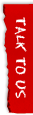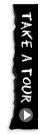Traditional pamphlets and text-heavy medical documents are no longer the most effective ways to communicate with patients. Instead, engaging, visually appealing, and easy-to-understand videos revolutionize how medical professionals educate patients.
CapCut Desktop Video Editor is an AI-powered tool that makes video creation seamless, even for those without editing experience. Healthcare providers can create high-quality, informative content with AI-generated videos in minutes. This article explores how CapCut’s AI video maker can revolutionize patient education, making complex medical information more digestible, engaging, and accessible.
Why Use AI-Generated Videos for Patient Education?
1. Simplifies Complex Medical Information
Medical jargon can overwhelm patients, leading to confusion and non-compliance with treatment plans. AI-generated videos help simplify complex concepts through animations, voiceovers, and on-screen text. Instead of reading long explanations, patients can watch videos that visually demonstrate procedures, medications, and health conditions.
2. Enhances Patient Engagement
Studies show that people retain information better when presented in video format than text. AI-generated videos engage patients with dynamic visuals and concise explanations, ensuring they absorb critical health information.
3. Saves Time and Resources
Healthcare professionals often lack the time or expertise to create professional-quality educational videos. CapCut’s AI tools automate the editing process, allowing medical staff to focus on patient care while providing valuable resources.
4. Increases Accessibility
Not all patients can read lengthy medical documents due to language barriers, literacy levels, or visual impairments. AI-generated videos can include subtitles, multiple language options, and audio narration, making information accessible to a broader audience.
5. Improves Patient Compliance
When patients fully understand their medical conditions and treatment plans, they are more likely to follow instructions and adhere to prescribed regimens. Video content improves comprehension, leading to better health outcomes.
How CapCut Desktop Video Editor Transforms Patient Education
CapCut, a video editor for PC, has AI-powered features that simplify video creation, making it an ideal tool for healthcare professionals looking to enhance patient education. Here’s how CapCut makes a difference:
1. AI Auto-Text and Subtitles
One of the biggest challenges in patient education is ensuring clarity. CapCut’s AI automatically generates subtitles and captions, helping patients follow along easily. This feature is especially beneficial for patients who are hard of hearing or non-native speakers of the language used in the video.
2. Text-to-Speech Technology
Not every medical professional is comfortable recording voiceovers. CapCut’s text-to-speech feature converts written text into natural-sounding voice narration. This ensures a professional and consistent tone, making educational videos more polished and practical.
3. AI-Powered Video Templates
Creating a medical education video from scratch can be daunting. CapCut offers a variety of AI-powered templates that simplify the process. With pre-designed layouts, animations, and transitions, healthcare providers can produce high-quality videos in minutes.
4. Smart Editing Tools
CapCut includes AI-driven editing tools like Caption Generator, background removal, and color correction, which help create visually appealing videos. These tools ensure that medical content is presented clearly and professionally without requiring advanced editing skills.
5. Multi-Language Support
Patient education should be inclusive. CapCut’s AI automatically translates subtitles and voiceovers into multiple languages, ensuring that medical information reaches diverse patient populations.
6. Stock Footage and Visual Aids
Not everyone has access to high-quality medical visuals. CapCut provides a rich library of stock footage, animations, and icons that can be used to explain medical concepts more effectively. This feature helps illustrate procedures, symptoms, and treatments engagingly.
Practical Applications of CapCut in Patient Education
1. Pre-Surgical Preparation Videos
Many patients feel anxious before surgery due to a lack of understanding of the procedure. AI-generated videos can visually explain the steps of surgery, preoperative instructions, and post-operative care, helping patients feel more informed and confident.
2. Medication Instructions
Patients often struggle with medication instructions, leading to misuse or non-adherence. Video tutorials can demonstrate taking medications correctly, including dosage instructions, potential side effects, and storage tips.
3. Disease Awareness and Prevention
Educational videos on diabetes management, heart disease prevention, and vaccination awareness can help patients take proactive steps toward better health. AI-generated videos make these topics more relatable and easier to understand.
4. Rehabilitation and Physical Therapy Guides
Following rehabilitation exercises correctly is crucial for patients recovering from injuries or surgeries. AI-edited instructional videos can demonstrate proper techniques, reducing the risk of improper execution and promoting faster recovery.
5. Mental Health Awareness
Mental health issues are often misunderstood. AI-generated videos can guide coping strategies, therapy options, and stress management techniques, helping patients navigate their mental health journeys better.
How to Get Started with CapCut for Patient Education
Creating patient education videos with CapCut is simple and requires no prior video editing experience. Here’s a step-by-step guide:
-
Download and Install CapCut Desktop Video Editor – Available for Windows and Mac, CapCut Desktop Video Editor is easy to install and set up. Select a medical-themed template that suits your educational topic.
-
Add Your Content – Upload relevant text, images, or video clips related to the medical information you want to present. Enable AI text-to-speech, Caption Generator, and innovative editing tools to enhance your video. Adjust colors, animations, and transitions to make the content visually appealing.
-
Export and Share – Once your video is ready, export it in high quality and share it with patients via email, social media, or your healthcare website.
Conclusion
CapCut Desktop Video Editor’s AI-generated videos transform how healthcare professionals educate patients. By simplifying complex medical information, improving engagement, and enhancing accessibility, CapCut helps bridge the gap between healthcare providers and patients. Whether explaining a medical condition, demonstrating medication use, or providing wellness tips, AI-powered videos make patient education more effective and efficient.
If you’re a healthcare professional looking to enhance patient education, it’s time to embrace AI-driven video creation. With CapCut’s powerful features, creating professional, engaging, and informative medical videos has never been easier. Start today and revolutionize the way you educate your patients!