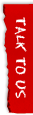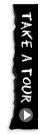I’m a mom first and foremost but I’m also an entrepreneur running a crazy busy media company. One who has business deadlines, teams to manage, a hectic travel schedule and an abundance of to do lists. I’m also the most disorganized person you have ever met. I’m that mom who gets the call on an early dismissal day from school with the judging tone of voice on the other end saying, “Mrs.Vinderine, school has been out for 30 minutes, will you be arriving anytime soon? “#EpicMomFail
Over the last few years, I’ve developed a few tips and tricks to get me through the day. Those revolve mainly around the apps on my various devices. To further complicate my life, I am both an Apple iPhone and Android user so these apps need to work on both platforms. With the exception of mSecure Password Manager all of these apps are free.
While they may not be the newest, they have proven to be my must have’s and hopefully will help you organize your life a bit more:
Evernote: I am typing in evernote right now. Why? Because if I don’t finish this article now, I can always finish at home because Evernote stores my data in the magical Elephant cloud and makes it accessible to me on any device I have Evernote installed on. Why an elephant as their logo? That would be because Evernote never forgets. You can create notebooks for any topic, recipe or picture and have everything in one handy place. Receive an image you want to file away? E-mail it to your evernote account with the tag “vacation photo” and magically, it gets filed in Evernote under that topic. Receive a quote that you want to use for a business article? Send it to the article folder. I spend a lot of time on airplanes so I even use it as my diary for my kids. They each have their own folder, and I attach pictures to the diary entries and voice notes. Much more time efficient than waiting until I go to bed to write a diary entry and fall asleep at the second word.
Dropbox: How do I love thee, let me count the ways! Talk about a multitasking tool, Dropbox is where I share folders of pictures from a birthday, it’s what I use to sync pictures to all of my devices. It’s how I share large files with my team and client and it’s where we share assets for projects we might be working on. When installed on your computer, Dropbox literally becomes another hard drive on your machine where you can save data to or it can just as easily live in the cloud where you can access it at anytime.
Cozi: This is how my husband keeps track of me. Where in the world is Sharon today? Just ask Cozi! Cozi keeps track of which city I will be in that week, what programs the kids have on what days, what doctor appointments the family has and let’s not forget our shopping list. Cozi truly makes tracking my family and our schedules a snap.
Skitch: This is the new “in” app. I can’t count how many times I have wanted to draw something out to better illustrate my point or take a picture of something and find a way to highlight something. Skitch is that tool. You know that .pdf that you want to mark up with arrows and notes? Skitch makes it a breeze. Just out of fairness, I want to point out that this is an Evernote tool and no, Evernote is not paying me to highlight their tools they just happen to do a great job building apps.
mSecure Password Manager ($9.99): I know you’re that person. Everyone is now that person. Logins, passwords, e-mail accounts, and credit card numbers all run a-muck in our minds. There is no way to remember it all unless you are Poppy Montgomery in the television show “Unforgettable” where she literally can’t forget anything. For the rest of us, mSecure has 256 bit Blowfish encryption, an optional self-destruct feature if tampered with and a password generator because, really, how many times can you use your date of birth as your password! MI-6 would be impressed with this piece of software. Me? I’m just happy to have a one-stop shop for all my passwords. Yes, this software comes with a modest fee but for the safety of your passwords, I’d say it’s worth it.
Do you have a “I can’t live without it” app? I would love to hear about it and see if it helps further simplify life.