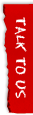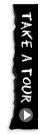We all know that the Internet is an invaluable resource for information, entertainment, and socializing. Navigating the online world can also be hazardous and intimidating, though – especially from a parental standpoint.
A comprehensive understanding of internet safety should be paramount in any household with children who are using digital devices at home or on their own in public places.
With hazards such as viruses, hackers, scams, predators, identity theft, and more lurking around every corner, it’s imperative that parents recognize the importance of teaching kids about safe practices when using the internet.
Tips for Parents to Secure Home Networks
As threats become increasingly more advanced, you want your child’s connection secure by enabling these tips:
Tip 1: Establish Ground Rules & Guidelines
When protecting children online and setting ground rules for internet use in your home, be sure to include both limits and expectations. Let your child know that you expect them to abide by the following guidelines:
-
Keeping personal information private: This means no sharing passwords, addresses, phone numbers, identifying photos, or any other personal details online.
-
Refraining from hostile behavior: You don’t want your kid cyberbullying others or visiting hostile sites for shock value.
-
Not using services requiring adult permission: Some of these features are intended only for a mature audience, so kids should be restricted from using them until given explicit permission by a guardian or parental figure.
Moreover, make sure you establish specific timeframes for digital device usage, including logging off devices at night or limiting time spent on social media during the school week. Respectful communication is key here since as long as both parties understand each other's boundaries, it will foster healthy relationships and future technology habits.
Tip 2: Install Parental Controls & Monitoring Software
Parental controls are available on most devices and can be especially useful when monitoring kids’ activity. Parental control tools may help limit access to age-inappropriate content, restrict hours of online use, keep track of app downloads/purchases, or even view your child's Internet search history.
Although it does guarantee safety, these tools must be used with caution. It’s never wise to use parental control measures as a means of punishment, and you should only take the necessary action if something seems suspicious.
Additionally, it’s important not to over-impose your authority as this could potentially result in kids seeking out untracked services or networks and leave them vulnerable to threats.
To save money, you can get the best antivirus for iPhone or Android, which comes with a parental control feature.
Tip 3: Talk About Cyberbullying & Online Predators
It’s very important to emphasize to your child how cyberbullying can hurt and why it should be avoided. Assure them that there are consequences for hostile behavior online, encourage honest dialogue about any experience they may have been the target of or witnessed in a friend group, and explain what steps should be taken if they become aware of cyberbullying occurring.
In addition, familiarizing kids with the risk of contact with sexual predators is also highly recommended. It’s wiser to discuss potential risks sooner than later before kids fall victim to unsavory aggressors on social networks, messaging apps like WhatsApp or Kik Messenger, and even interactive websites.
Teaching survival skills such as avoiding public postings or refraining from communicating with strangers will help your children avert dangerous scenarios online.
Tip 4: Use Strong Passwords & Limit Device Usage
When setting up accounts for your kids, ensure that they are using strong passwords and changing them often. An easy way to keep track of these passwords is by using password managers. This lets your child know the importance of password security—if you suspect someone is trying to access their account information or they think it’s been compromised in some way, then it should be assumed punishable and reported as soon as possible.
Additionally, limiting the amount of time spent on digital devices can go a long way in reducing risks and protecting kids' eyes from prolonged screen exposure. Blue light is bad for kids, which is why instead of leaving children alone with no instructions or limits on screen time, encourage age-appropriate indoor activities like reading books or doing art projects during leisure hours online
This will also help decrease risks associated with overusing headsets, TVs, smartphones, and other digital media gadgets, which may lead to sleep deprivation (which affects cognitive performance).
Tip 5: Be Present & Engage in Digital Activities
As much as possible, you should stay involved in what activities your child is doing online. This doesn’t mean hovering constantly but rather being available to talk and engage with them when they have questions, concerns, or want to discuss something.
When children understand that they can easily and freely come to their parents for guidance while using the internet, it fosters a great sense of trust—even if digital safety measures are not needed at the present time.
Tip 6: Research Together & Promote Digital Literacy
It is also important that parents and kids explore topics together on the web—for example, researching current events or finding answers to project-based school assignments. You can do this by engaging in various challenges found on educational websites such as TED-Ed or National Geographic Kids, which are designed specifically for younger audiences for educational purposes.
Aside from encouraging digital literacy among youth of all ages, research teams will promote critical thinking skills while sharing valuable information within family conversations (e.g., politics, science, history). Research first before heading off to the internet, and this may lead to more thought-provoking discussions on varied online topics.
The whole family can get involved in safety activities such as playing fun board games or doing puzzles related to internet safety, which not only educates but also allows for interactive conversations between siblings and parents on staying safe online.
Bottom Line
These six tips can help parents provide a secure online experience for their children while also teaching them the importance of responsible web habits. By staying informed on cyber security topics, talking openly about dangers associated with digital usage, and actively engaging in activities with your child, you’ll make sure they remain safe when exploring the internet.